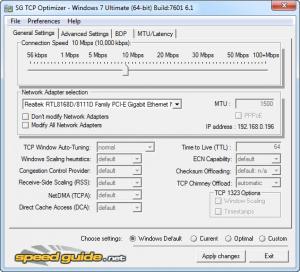SG TCP Optimizer
4.0.7
Size: 668 KB
Downloads: 3635
Platform: Windows (All Versions)
Long loading times and endless buffering on the Internet can be remedied with the right tools. A good example is SG TCP Optimizer, which lets you make various tweaks, to speed up your Internet connection. The application was created with ease of use in mind, so advanced knowledge or skills are not mandatory. You can increase your connection's performance with only a few clicks.
The application is absolutely free and it is available for all Windows versions, from Win 95 to Win 10. It comes as a single executable, so you can just download it and launch it immediately, without any delays. There is no need to meet any special requirements and you don't have to sacrifice too many resources.
SG TCP Optimizer places a wide range of options at your disposal, which are neatly categorized on separate tabs. You can find options for general and advanced settings, bandwidth calculations and MTU/Lantency tests. Most settings can be made by selecting different options in drop-down menus or by specifying new values in a series of input fields.
If the available options seem confusing, you can apply one of the software's presets. SG TCP Optimizer can make all the settings automatically, according to the Windows defaults or for optimal performance, if you click one of the radio buttons in the lower part of the user interface. The same can be done with advanced settings as well. You can choose Windows defaults, optimal settings or configure everything manually.
If you aren't satisfied with the speed of your Internet connection, SG TCP Optimizer will help you increase it quickly and easily.
Pros
The application lets you make numerous settings, to optimize your Internet connection. Its options are well organized and easy to spot. You can choose between different presets, if the options seem confusing.
Cons
There are no obvious drawbacks to address.
SG TCP Optimizer
4.0.7
Download
SG TCP Optimizer Awards

SG TCP Optimizer Editor’s Review Rating
SG TCP Optimizer has been reviewed by Frederick Barton on 20 Oct 2015. Based on the user interface, features and complexity, Findmysoft has rated SG TCP Optimizer 5 out of 5 stars, naming it Essential